Linters in the Codemirror6
Codemirror’s official site provides a clear description of how linting works in Codemirror 6.
There’s two ways to do this:
- Find a linter that you can run in the browser, run it on the content, and translate its output into the expected format.
- Write one from scratch, possibly using the syntax tree kept by the editor.
What is the format? It’s the Diagnostic interface in the @codemirror/lint package.
If there’s a linter that works in the browser, the whole process is straightforward: passing the editView.state.doc.toString() to the linter to obtain the lint results and then converting the results to Diagnostic.
What if there’s no working linter in browser or it’s too big to bundle?, let’s consider another option.
Lint remotely
If there’s a service endpoint that accepts a string of code and returns the lint results, the entire process is also very clear.
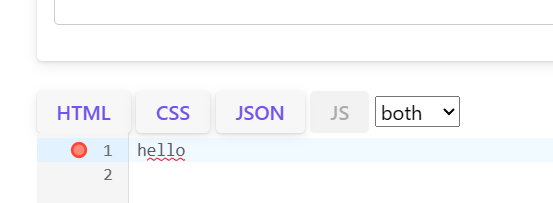
remote response:
{
"data": [
{
"ruleId": "no-undef",
"severity": 2,
"message": "'hello' is not defined.",
"line": 1,
"column": 1,
"nodeType": "Identifier",
"messageId": "undef",
"endLine": 1,
"endColumn": 6
}
]
}
Codemirror has a linter function to crete a Extension.
declare function linter(source: LintSource, config?: LintConfig): Extension;
type LintSource = (view: EditorView) => readonly Diagnostic[] | Promise<readonly Diagnostic[]>;
A simple implement of codemirror linter which parse eslint results. It’s easy to implement others like stylelint etc.
import { Diagnostic, linter } from "@codemirror/lint";
import { EditorView } from "@codemirror/view";
import { Linter } from "eslint";
function eslintMessageToDiagnostic(ev: EditorView, input: Linter.LintMessage): Diagnostic {
return {
from: ev.state.doc.line(input.line).from + input.column,
to: ev.state.doc.line(input.endLine || input.line).from + (input.endColumn || input.column),
message: input.message,
severity: input.severity === 1 ? "warning" : "error"
}
}
type ToLint = {
code: string,
rules: Record<string, any>,
params: Record<string, any>
}
type EslintResponse = {
data: Linter.LintMessage[]
}
const createEslint = (params: string[] = []) => {
let url = "https://pagehelper.lets-script.com/linters/eslint/js"
let delay = 5000
if (params.length > 0) {
url = params[0]
}
if (params.length > 1) {
delay = parseInt(params[1])
}
return linter(async (ev) => {
const code = ev.state.doc.toString()
if (!code || code.length < 4) {
return []
}
const res = await fetch(url, {
method: "POST",
body: JSON.stringify({
code,
rules: {},
params: {}
} as ToLint),
headers: {
"Content-Type": "application/json"
}
});
const res_1 = await (res.json() as Promise<EslintResponse>);
return res_1.data.map((it) => eslintMessageToDiagnostic(ev, it));
}, {
delay: delay
})
}
export default createEslint
And make the linter configurable for codemirror instance
Add lint accordingly on parameters, like this:
if (this.stateInUrl.linter) {
// linter: eslint:parameters
const parts = this.stateInUrl.linter.split(':')
const linterName = parts[0]
if (linterName === 'eslint') {
this.extensions = this.extensions.concat(createEslint(parts.slice(1)));
} else if (linterName === 'stylelint') {
this.extensions = this.extensions.concat(createStylelint(parts.slice(1)));
}
}
Go live demo in this page.
<div class="cm-editor-wrap"
id="js-cm-wrap"
x-show="activetab === 'js'">
<input
type="hidden"
name="js"
id="playground-js"
x-on:demo-change.window="
$el.value=$store.demos.currentItem.jsvalue;
$dispatch('writeback', {value: $store.demos.currentItem.jsvalue})"
x-on:cmwritein.debounce.1000ms="if($event.detail.cmid === 'playground-js'){
$store.demos.currentItem.jsvalue = $event.detail.value;
$dispatch('js-change', {});
}"
data-lang="javascript"
x-bind:data-height="cmheight"
x-bind:data-max-height="cmSizes['js-cm-wrap']"
data-firewritein
data-resizable
data-linter="eslint"
data-mode="normal"
/>
</div>
Benefits of Using a Remote Solution
- No additional bundle size, even if you have tens of linters on one page.
- Stay updated with the latest versions of linters without waiting for updates to an npm package.