Resize the Codemirror6
It’s actually little to do with Codemirror itself but the div wrap it.
Here is a codemirror html snippet
<div class="a-demo-cm6 cm-editor-wrap">
<input type="hidden"/>
</div>
After codemirror initialized the final html structure will be:
<div class="a-demo-cm6 cm-editor-wrap">
<input type="hidden"/>
<div class="cm-editor">
<div class="cm-scroller">
<div class="cm-gutters"></div>
<div class="cm-content"></div>
</div>
</div>
</div>
No extra css
Now after render it will be show one line.
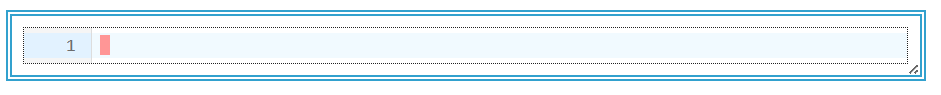
Give cm-editor a min-height
Give cm-editor a min-height, It will be like bellow. But still only one line in the editor.
.a-demo-cm6 .cm-editor {
min-height: 150px;
}
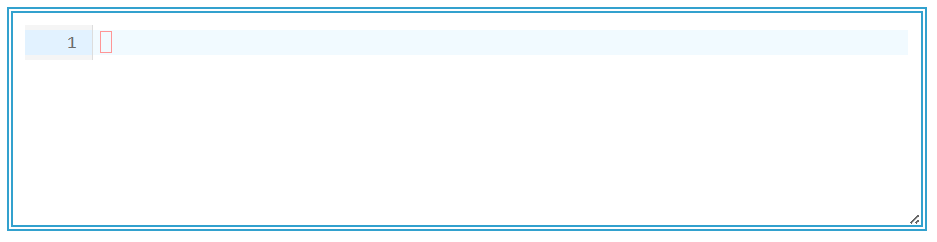
Give cm-gutters and cm-content a min-height
It’s better to apply the min-height at cm-gutters and cm-content. It looks better because the gutters is same height as editor.
.a-demo-cm6 .cm-gutter, .a-demo-cm6 .cm-contnet {
min-height: 100px;
}
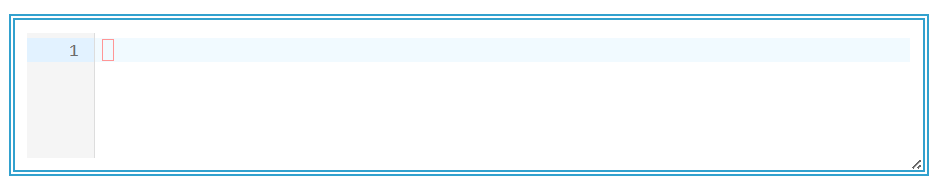
Let wrap resizable
.a-demo-cm6 {
resize: vertical;
overflow: auto;
}
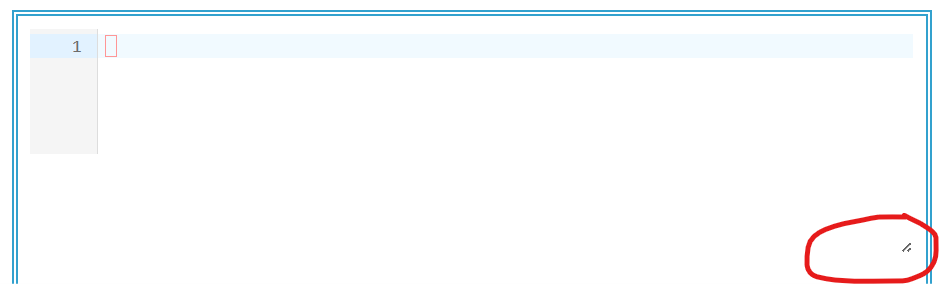
but when the wrap resize, the editor didn’t resize.
Appy css to editor
.a-demo-cm6 .cm-editor {
height: 100%;
}
Now the editor will auto grow as line increasing
To disable this behaiver, add css
.a-demo-cm6 .cm-editor {
height: 100%;
max-height: 400px;
}
The Final CSS
.a-demo-cm6 {
resize: vertical;
overflow: auto;
}
.a-demo-cm6 .cm-editor {
height: 100%;
max-height: 400px;
}
.a-demo-cm6 .cm-gutter, .a-demo-cm6 .cm-contnet {
min-height: 100px;
}
remove max-height from .cm-editor to disable auto grow.